Get organized with Trello
Trello This is the tool I use to organize the billions of tasks to be carried out before my departure. And today as I was storing all my small task labels in the “Done” column, I finally felt a real sense of accomplishment. My tasks performed column is now longer than those for which I still have tasks to perform.
For me, the rétroplanning, type Gant project (below), does not work well, indeed. The idea is to start from the date of departure and to choose the dates of realisation of the tasks in order to have all the time to complete them. Point is that I systematically let the deadlines run and all the tasks are late. It’s not very motivating. And in addition it takes time to prepare these Gantt…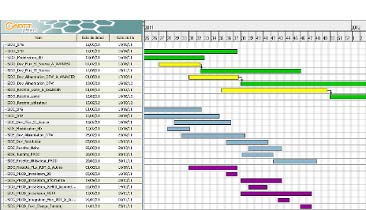 How does it work?
How does it work?
Trello is a site that offers you the opportunity to create task labels that you store in themed columns. You can open each label to add all the information you want, including images. And you can also share your Trello with other people.
The advantage of this tool is that it is so simple that it can adapt to any type of project. I will explain to you how I proceeded. I think I was inspired by a tutorial, at the time.
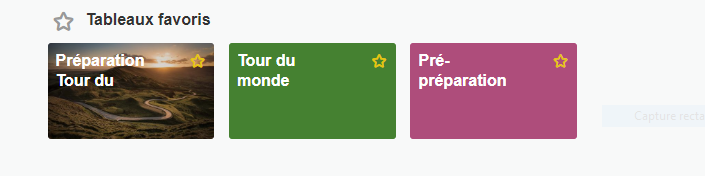 I created three workspaces:
I created three workspaces:
One  for the pre-preparation of the round the world tour
for the pre-preparation of the round the world tour
In this one, there was not much. But still, it was necessary for example that the site had to be ready so that I could tell about the preparation of the trip and I could upload the list of things to do to prepare the trip. Basic.
One for the preparation
It is for the moment the most filled section. It collects all the actions to be carried out so that I can leave. But it’s pretty sure that I will continue to prepare the trip, whereas I would have already started it, considering the delay I took.
And one for the world tour itself
That section too it’s still a little empty. And it plays therefore a kind of retroplanning function for the unfolding of the world tour itself. Who I will meet, the working steps for the Expos, the visas to acquire along the way, the coming of friends and also the planning of the return…
Columns of labels
In an area, we can hence create thematic columns. So, for the preparation I created specific thematic columns: Administration, Partnership, Presentation dossier, Association, Funding, creation fo the Website, Communication, Exhibitions, Personal preparation, Work activities, Health topics. And on top of that, four other columns: Accomplished, In progress, Blocked, Questions. This allows me to see the evolution of the tasks from “Nothing has been done” to “In progress” and “Done”. The “Blocked” column allows to highlight the tasks with issues and to find them a solution instead of leaving them ad vitam eternam in the current column, while the “Questions” column allows to note any question/doubt and to remember that an aswer will be needed, at some point. This is what it looks like.
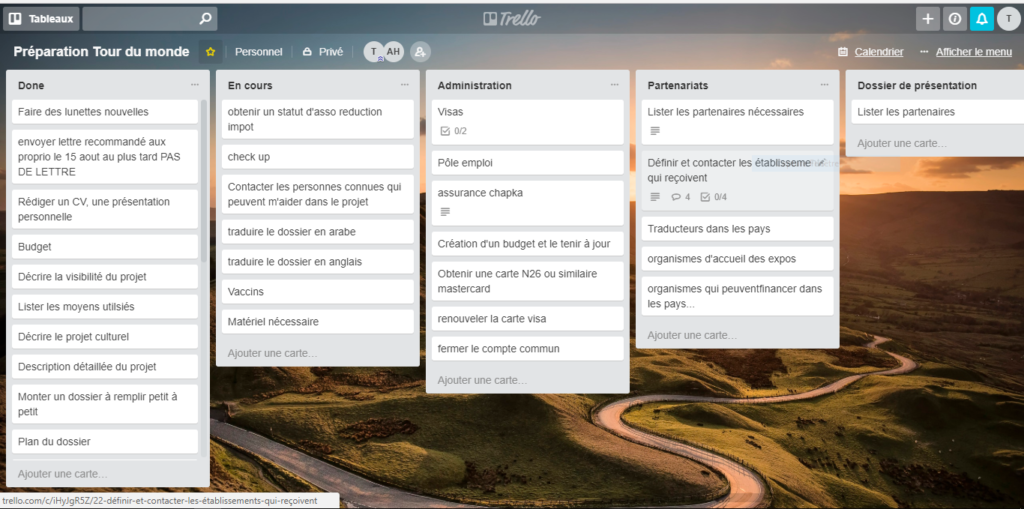
The columns continue of course to the right and you have to scroll to see them appear. And of course it is easily possible to just grab and move a label to change its column. Last, as I said earlier, just click on the label to open it and add the information you want: description, comments, attachments, deadlines, checklist.
There are other applications that are almost similar, I guess. For my part, I have only tested Trello. Feel free to share other tools you tried, if they seem even more interesting to you.
To summarize the strengths:
- Easy to use
- Adapts to any project
- It is saved on the website
- Really allows to appreciate the progress made


